❗ Before submitting your subscription for sharing, make sure you have a DUO or FAMILY offer.
ℹ️ Spotify subscriptions are shared via an invitation link, meaning everyone has their own sub-account. Sharing credentials is not necessary here.
In this article, we'll explain how to share your Spotify multi-account plan.
🤔 The method:
👑 The owner:
Once you have a co-subscriber on Spliiit, follow these steps:
① Head to your Account Settings.
② In Subscription, click on Manage Members.
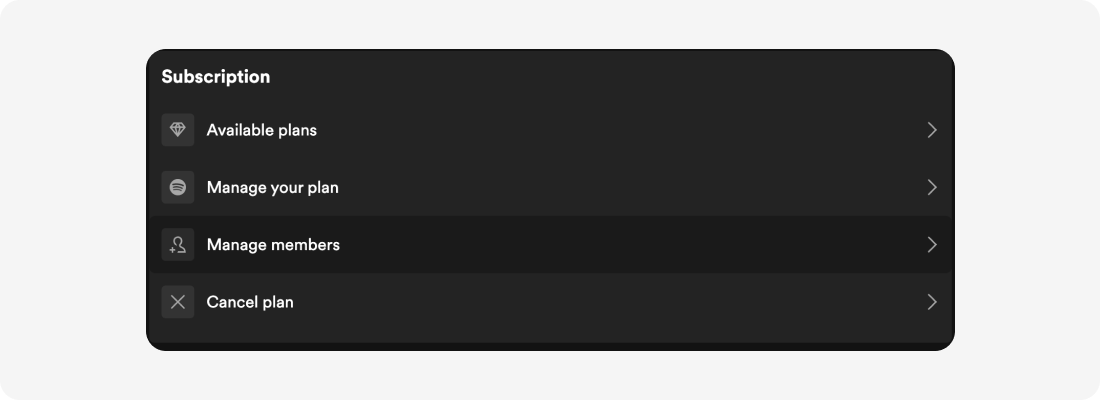
③ Before inviting your co-subscribers, set up the postal address you'll communicate to them later.
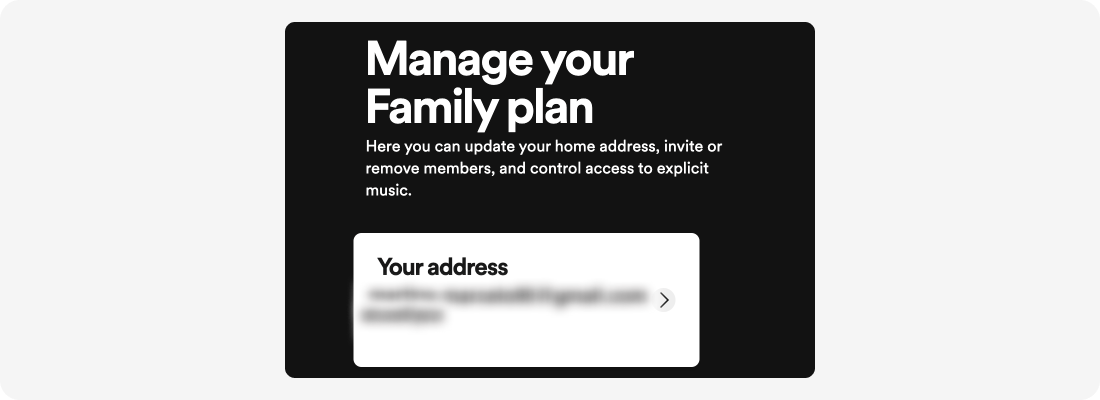
④ Now copy the invitation link and send it in the group conversation with your co-subscriber, on Spliiit.
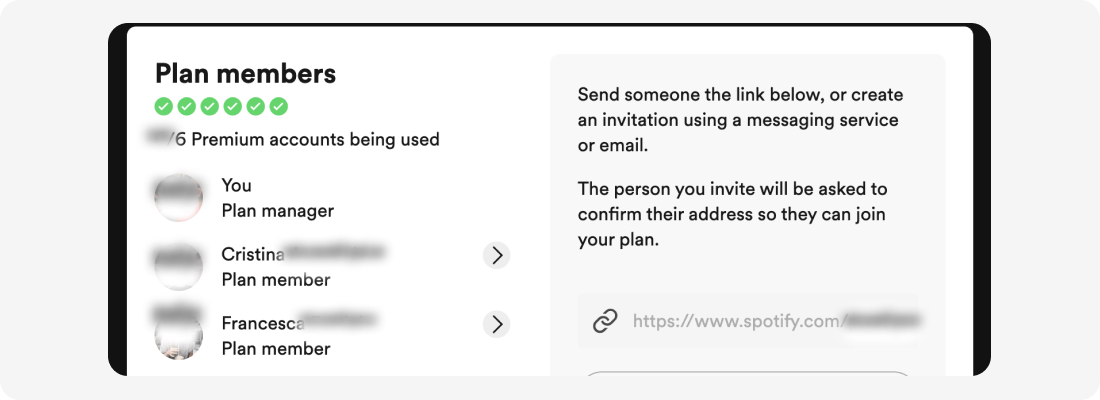
👤 The co-subscriber:
As soon as the co-subscriber makes his/her monthly payment on Spliiit, the owner sends him/her a personalized invitation to join the subscription.
① You receive and open the invitation. Now click on the Accept invitation button.
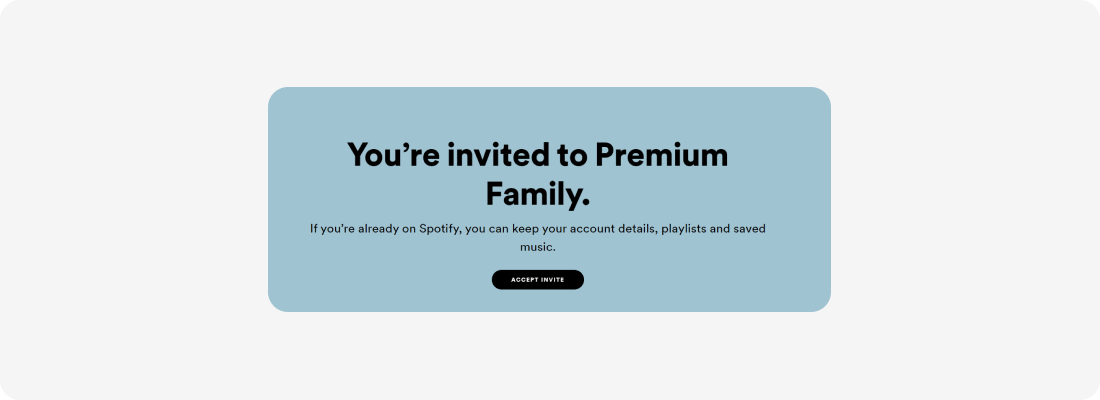
② After accepting, if you already have a Spotify account (with your playlists and music), continue with it.
- 💡 If you don't have an account yet, simply create one, on the spot, to join the Spotify family.
③ Enter the postal address.
❗ The address must be the same as the owner's. He'll provide it to you via group chat on Spliiit.
④ Click on Confirm address then Open Spotify.
That's it! Each member of a Spotify Family subscription has his or her own sub-account, with personal preferences and credentials 🎧
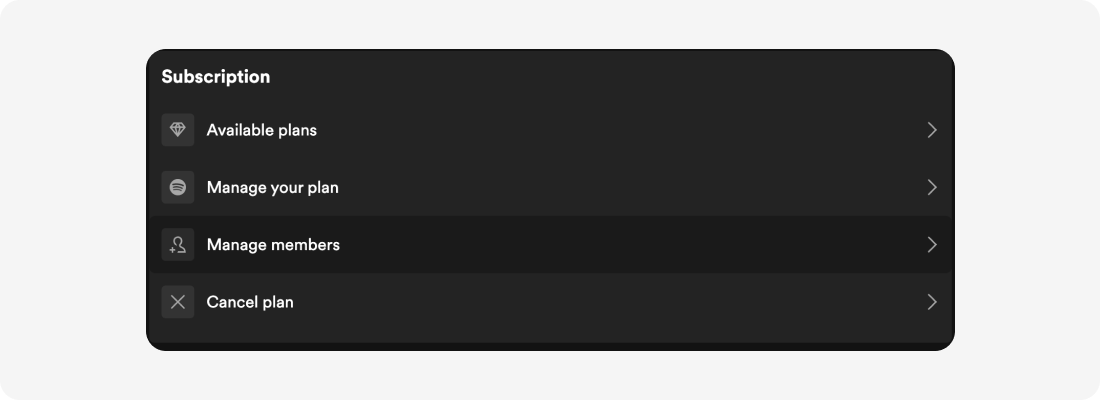
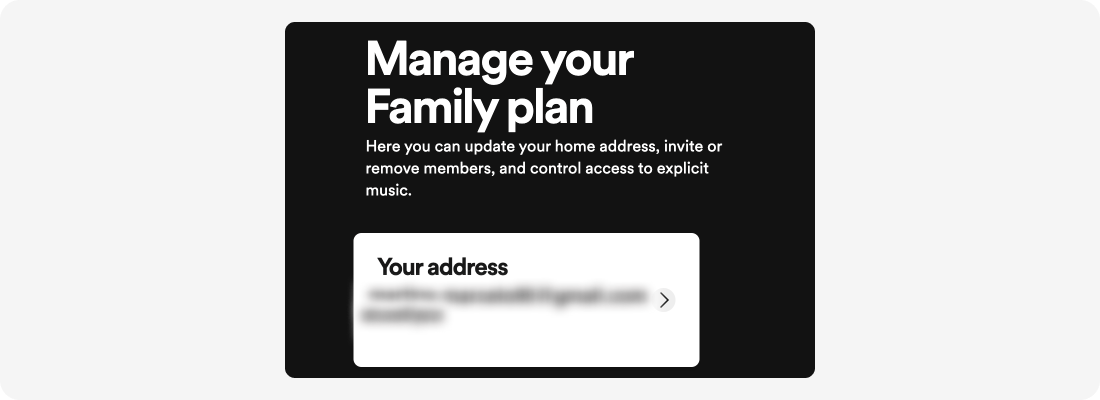
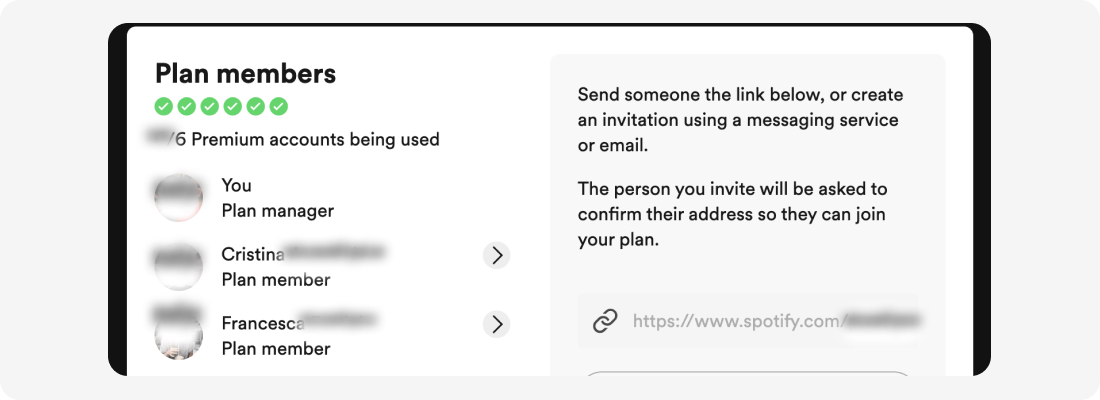
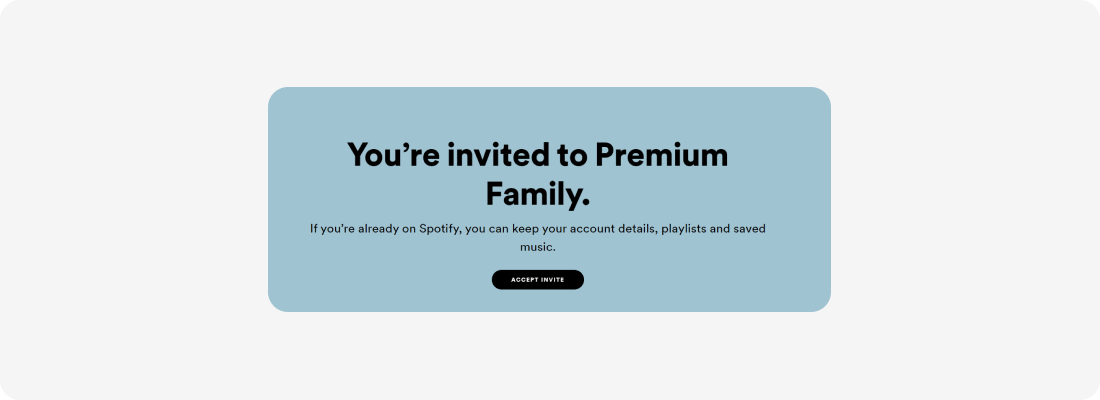





 Deutsch
Deutsch
 English
English
 български
български
 Hrvatski
Hrvatski
 Dansk
Dansk
 Español
Español
 Eesti Keel
Eesti Keel
 Suomi
Suomi
 Français
Français
 Ελληνικά
Ελληνικά
 Magyar
Magyar
 Gaeilge
Gaeilge
 Italiano
Italiano
 Latviešu Valoda
Latviešu Valoda
 Lietuvių Kalba
Lietuvių Kalba
 Malti
Malti
 Nederlands
Nederlands
 Polski
Polski
 Português
Português
 Română
Română
 Slovenčina
Slovenčina
 Slovenščina
Slovenščina
 Svenska
Svenska
 Čeština
Čeština