❗ Before submitting your subscription for sharing, make sure you have a DUO or FAMILY offer.
ℹ️ Spotify subscriptions are shared via an invitation link, meaning everyone has their own sub-account. Sharing credentials is not necessary here.
In this article, we'll explain how to share your Spotify multi-account plan.
🤔 The method:
👑 The owner:
Once you have a co-subscriber on Spliiit, follow these steps:
① Head to your Account Settings.
② In Subscription, click on Manage Members.
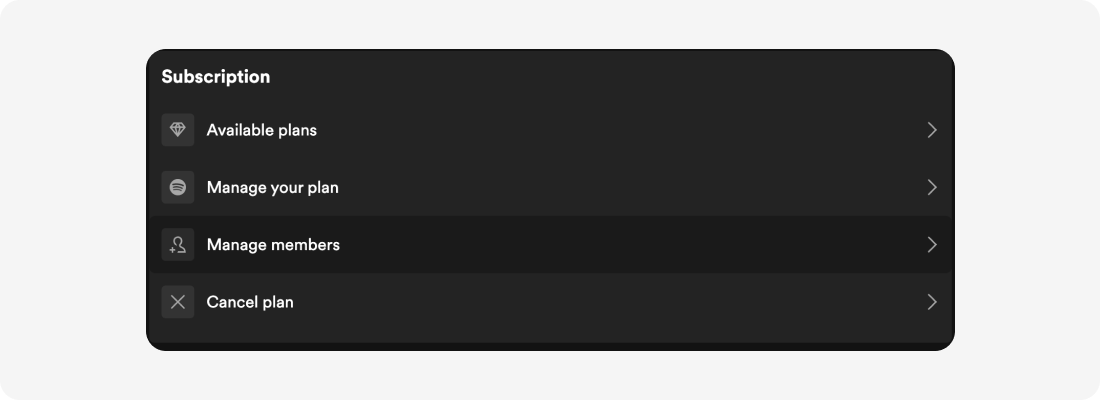
③ Before inviting your co-subscribers, set up the postal address you'll communicate to them later.
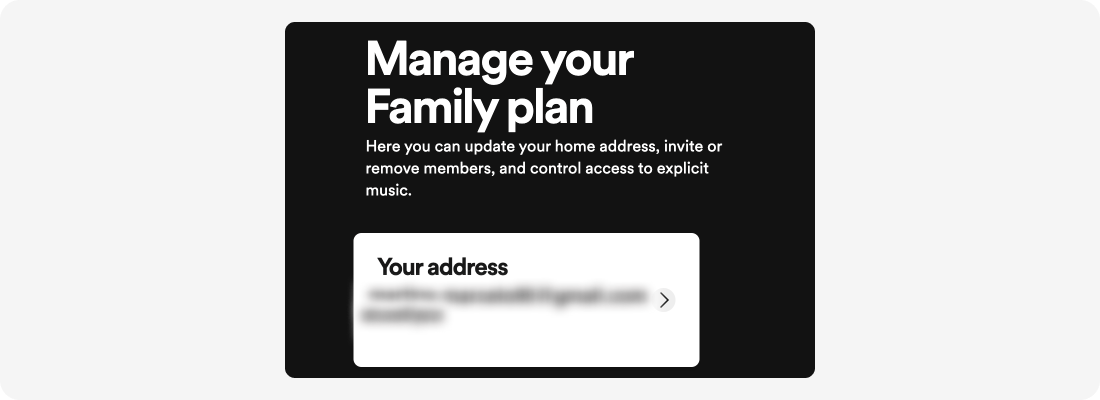
④ Now copy the invitation link and send it in the group conversation with your co-subscriber, on Spliiit.
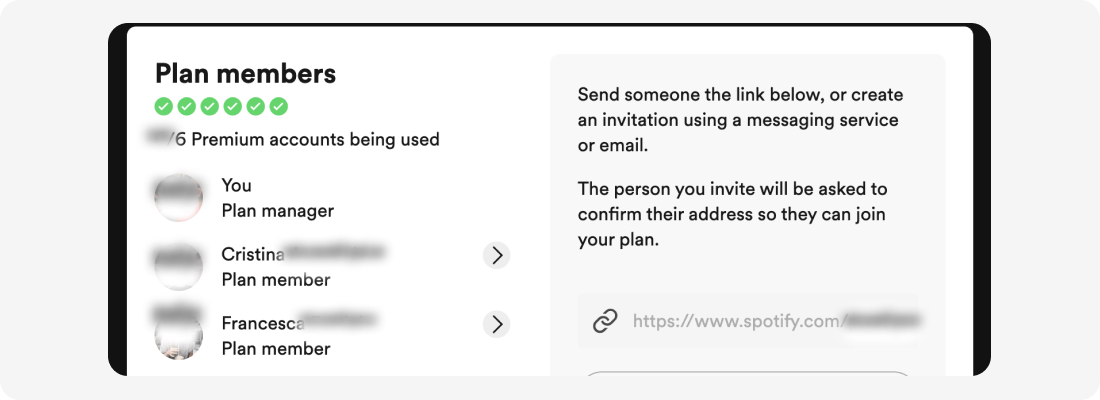
👤 The co-subscriber:
As soon as the co-subscriber makes his/her monthly payment on Spliiit, the owner sends him/her a personalized invitation to join the subscription.
① You receive and open the invitation. Now click on the Accept invitation button.
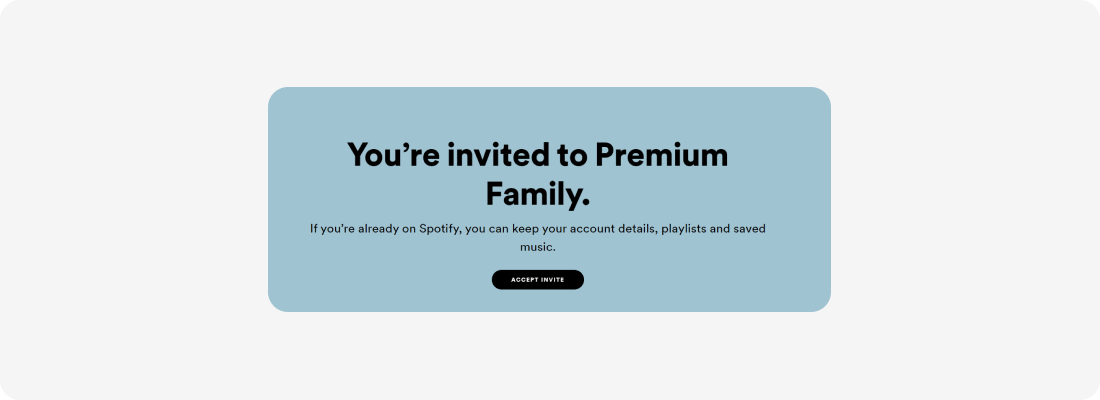
② After accepting, if you already have a Spotify account (with your playlists and music), continue with it.
- 💡 If you don't have an account yet, simply create one, on the spot, to join the Spotify family.
③ Enter the postal address.
❗ The address must be the same as the owner's. He'll provide it to you via group chat on Spliiit.
④ Click on Confirm address then Open Spotify.
That's it! Each member of a Spotify Family subscription has his or her own sub-account, with personal preferences and credentials 🎧
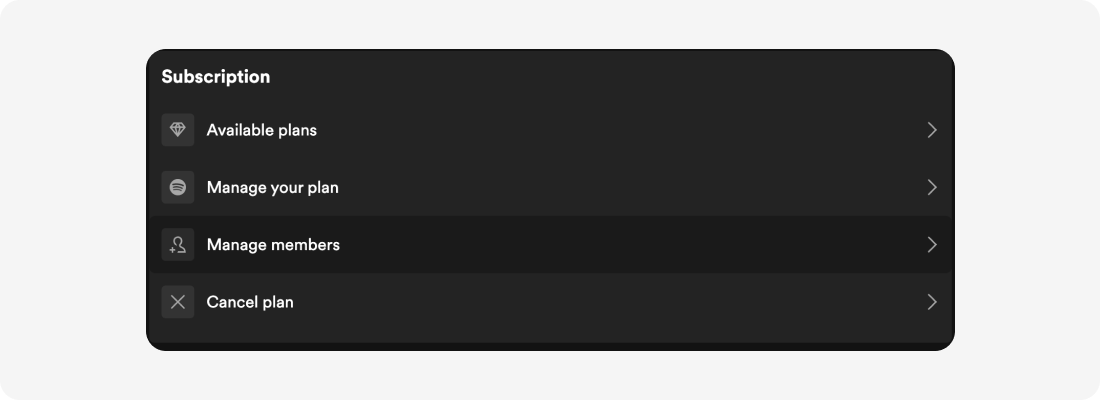
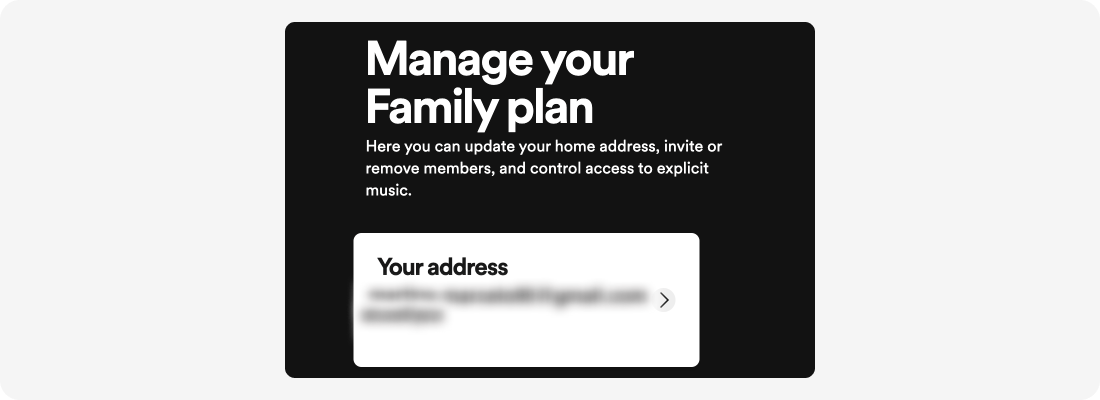
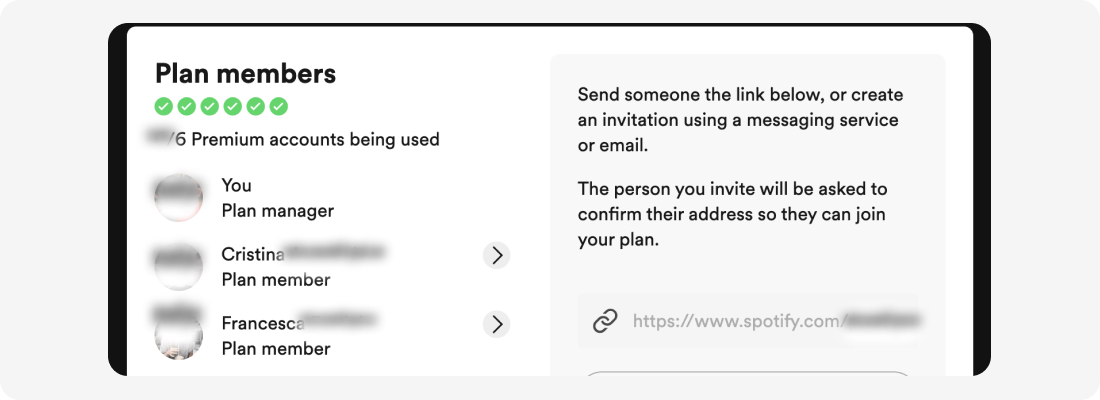
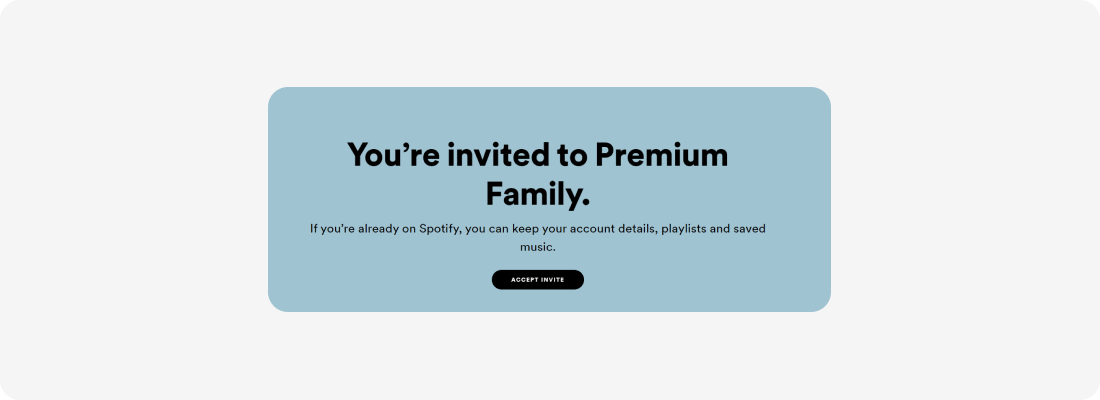





 Deutsch
Deutsch
 English
English
 Español
Español
 Français
Français
 Italiano
Italiano
 Português
Português