How to share your LastPass subscription ?
bezpečnostní
The sharing of this service is done by invitation. No sharing of credentials is needed.
For the owner :
On the LastPass homepage, click on "Manage Family", you will be redirected to a new page ("LastPass Families" ).
Click on "Add a family member":
Enter the e-mail address of your co-subscriber and fill in the other information requested.
Finally, Click on "Invite" to add your co-subscriber.
For the co-subscriber :
You must have received an invitation by email. Click on the invitation and follow the instructions.
And now you can fully enjoy LastPass features !
LastPass, nabídky, které lze sdílet
Typ sdílení
Sdílení odkazůPočet míst

Chcete sdílet toto předplatné?
Spliiit je řešení společného předplatného, které vaší peněžence udělá dobře!


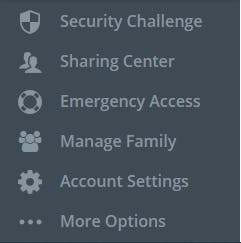
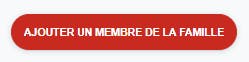
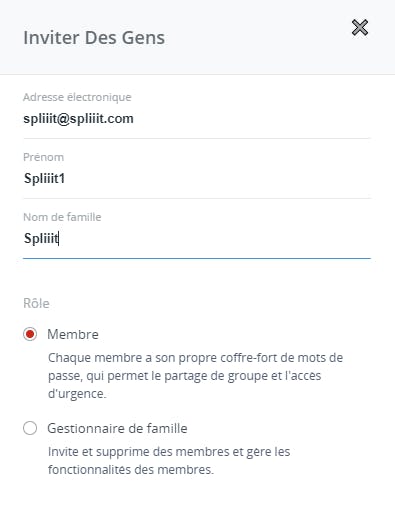


 Deutsch
Deutsch
 English
English
 български
български
 Hrvatski
Hrvatski
 Dansk
Dansk
 Español
Español
 Eesti Keel
Eesti Keel
 Suomi
Suomi
 Français
Français
 Ελληνικά
Ελληνικά
 Magyar
Magyar
 Gaeilge
Gaeilge
 Italiano
Italiano
 Latviešu Valoda
Latviešu Valoda
 Lietuvių Kalba
Lietuvių Kalba
 Malti
Malti
 Nederlands
Nederlands
 Polski
Polski
 Português
Português
 Română
Română
 Slovenčina
Slovenčina
 Slovenščina
Slovenščina
 Svenska
Svenska
 Čeština
Čeština