How to share your 1Password subscription ?
We would like to remind you that our service works on the basis of goodwill and trust between the owner and the subscriber. We therefore kindly ask you to respect Spliiit's Terms and Conditions in order to have the best possible experience.
Important : Before you start, if you wish to share your 1Password account, we advise you to use a password dedicated to it ! Indeed, by sharing, you give de facto access to the administration of your 1Password subscription. That's why we suggest you share your account only with people you know (Friends, Family, roommate...).
Add an account as a family member :
1. For the owner :
On the 1Password home page, click on "Invitations" then "+".
Enter the e-mail address of your co-subscriber and select "Family member" from the list.
The co-subscriber will then receive an email in order to join the "Family".
2. For the co-subscriber :
Accept the invitation that has been sent to you by email. Enter a name for your "Profile".
Then enter a password for your new account.
The owner will then receive a notification to confirm the creation of your account.
And here it is, your account is created 👍🏻
Rodzaj udostępniania
Udostępnianie linkówLiczba miejsc
-
1password Miesięcznik Rodziny
5
miejsc8€
/miesiąc
-
1password Roczne rodziny
5
miejsc73.68€
/rok

Chcesz udostępnić tę subskrypcję?
Spliiit to rozwiązanie w ramach wspólnej subskrypcji, które dobrze zrobi Twój portfel!


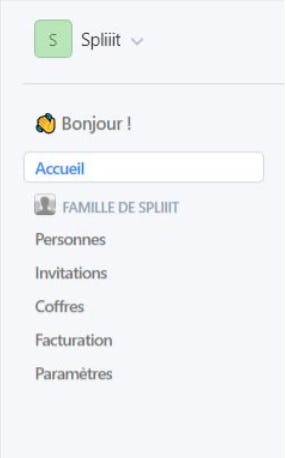


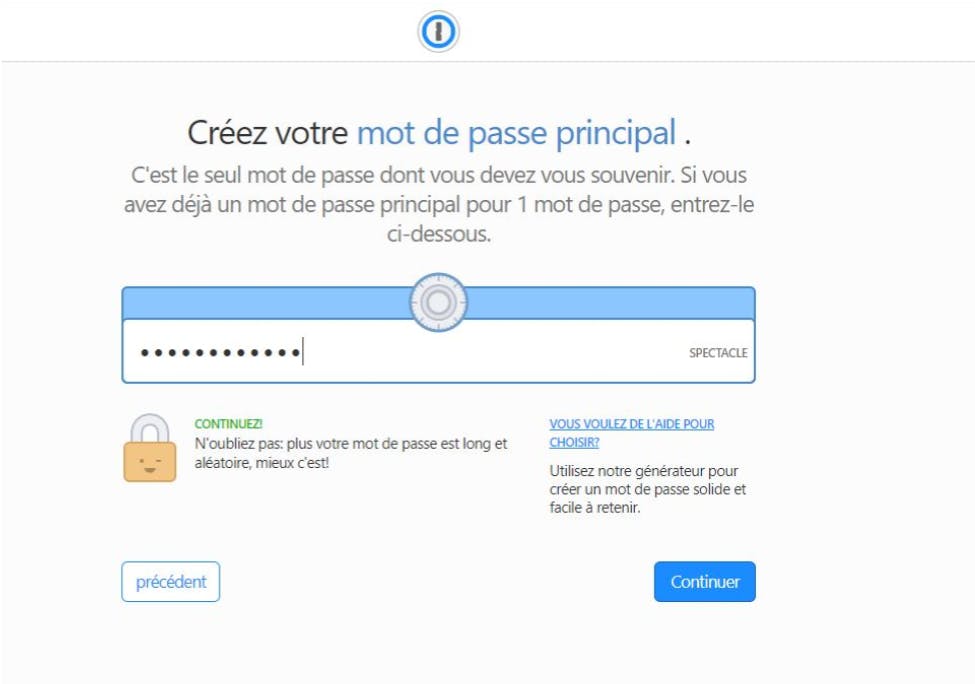


 Deutsch
Deutsch
 English
English
 български
български
 Hrvatski
Hrvatski
 Dansk
Dansk
 Español
Español
 Eesti Keel
Eesti Keel
 Suomi
Suomi
 Français
Français
 Ελληνικά
Ελληνικά
 Magyar
Magyar
 Gaeilge
Gaeilge
 Italiano
Italiano
 Latviešu Valoda
Latviešu Valoda
 Lietuvių Kalba
Lietuvių Kalba
 Malti
Malti
 Nederlands
Nederlands
 Polski
Polski
 Português
Português
 Română
Română
 Slovenčina
Slovenčina
 Slovenščina
Slovenščina
 Svenska
Svenska
 Čeština
Čeština