How to share your Qobuz subscription?
So you use Spliiit to share your Qobuz account? In this article, we'll show you the best practices you can adopt to keep everything running smoothly.
Important note: We remind you that our service works on goodwill and trust between owner and co-subscriber. We therefore ask you to respect Spliiit's T&Cs in order to have the best possible experience.
How can I invite my fellow co-subscribers?
Go to your QOBUZ profile.
In the "My Account" section, go to the "Members" submenu.
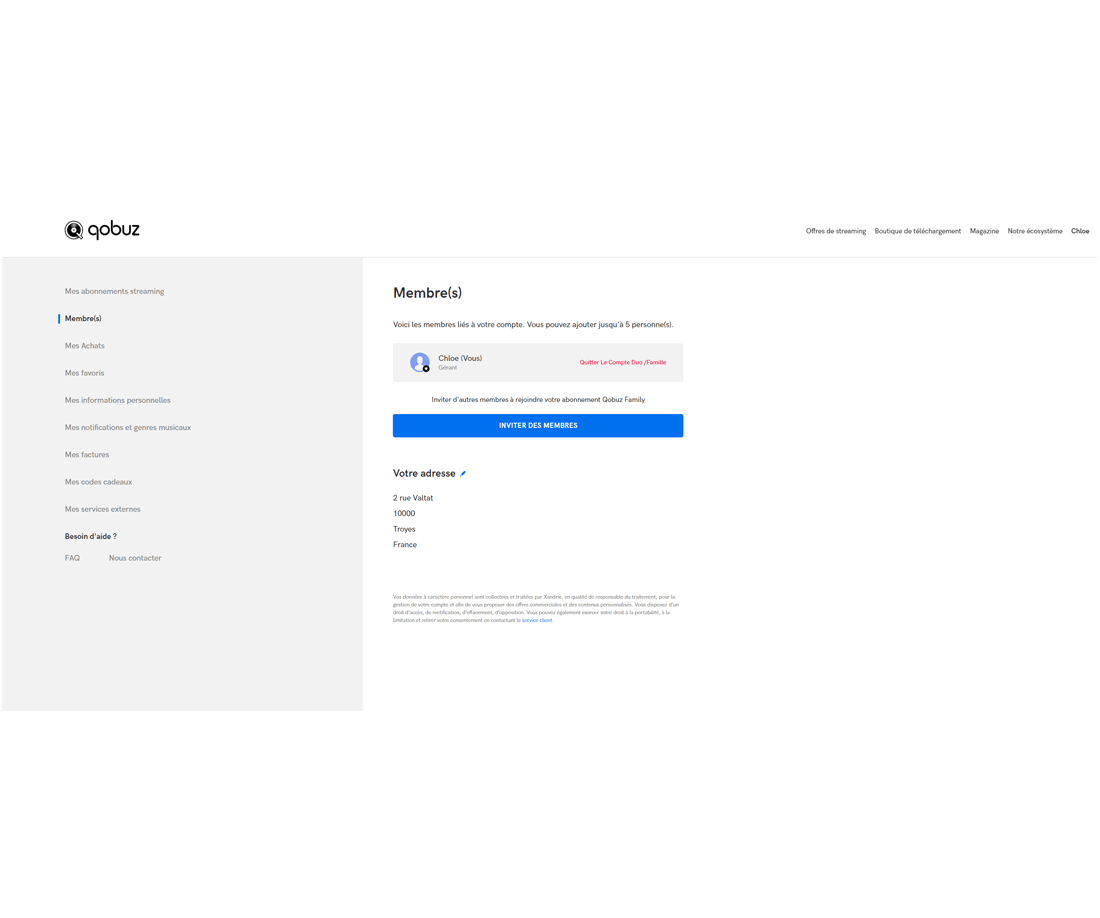
Enter the email address of the co-subscriber you wish to invite.
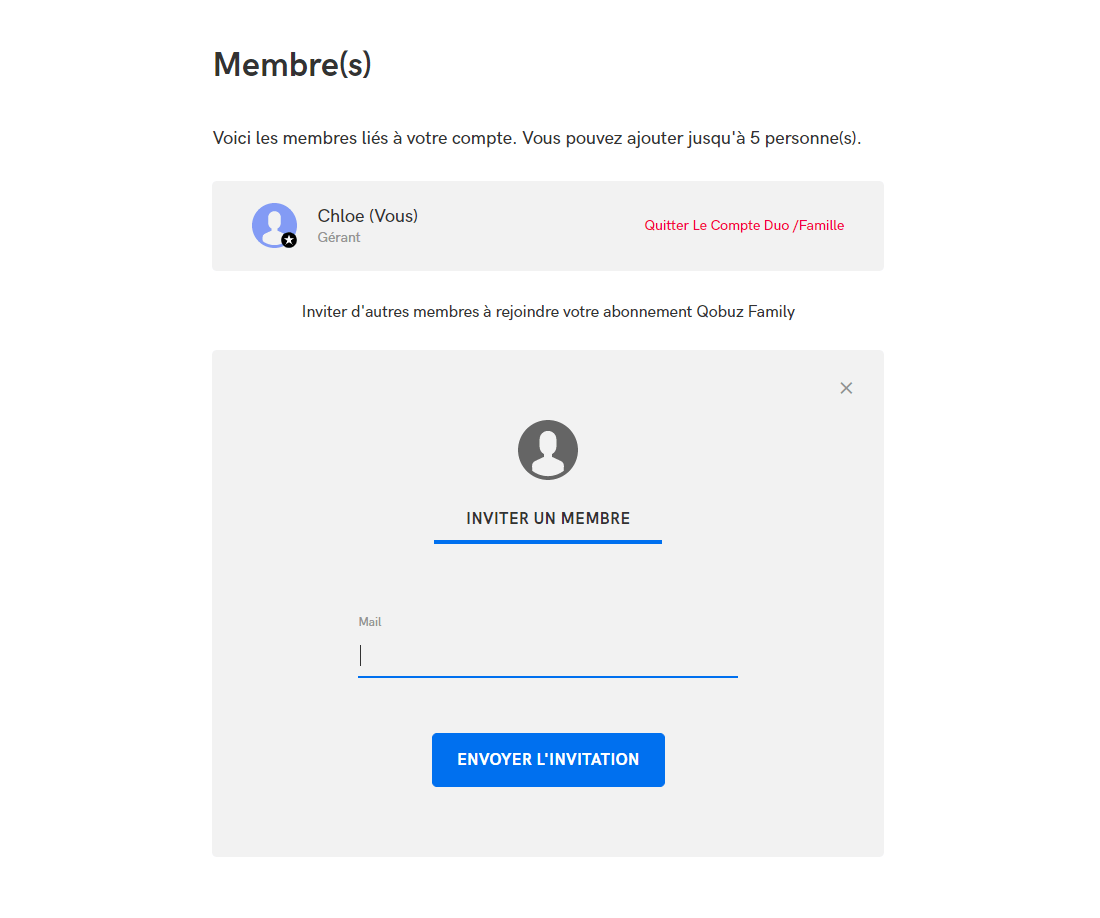
He then receives an invitation to set up a personal space on the Qobuz website.
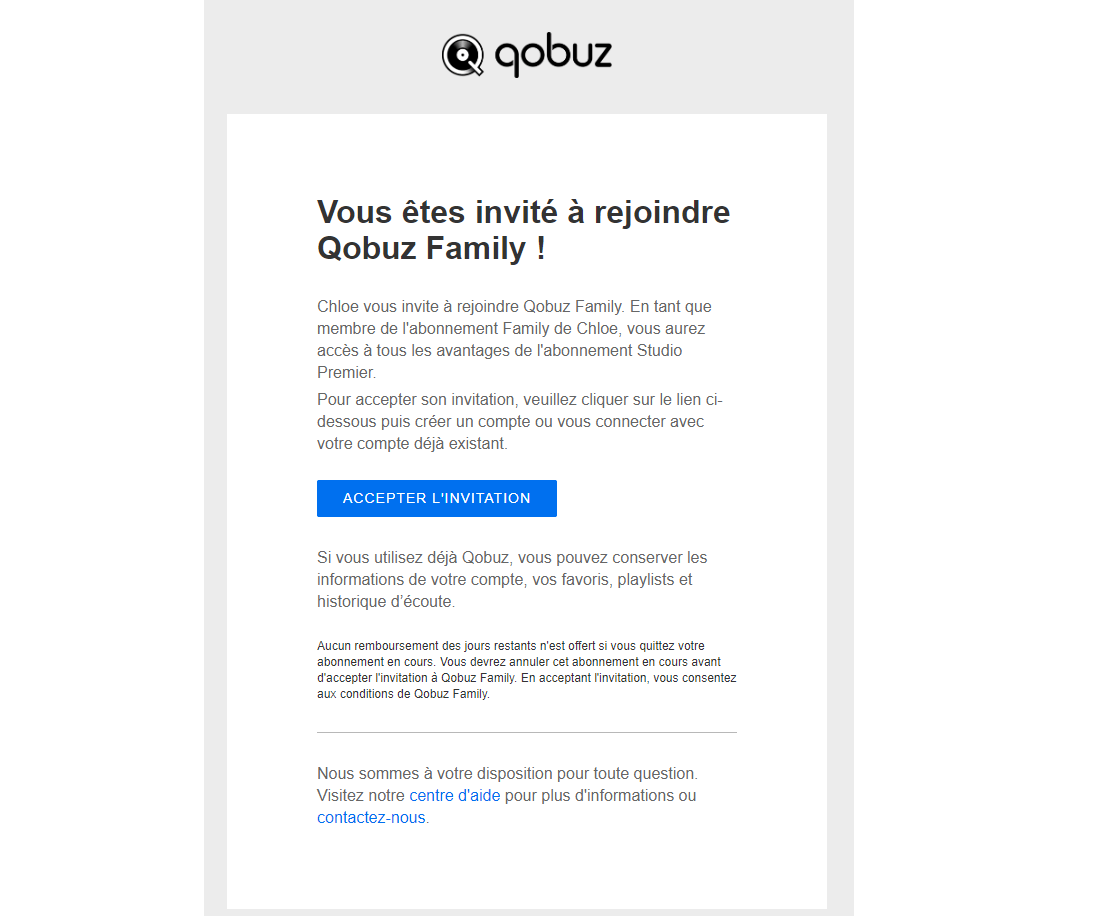
For the co-subscriber, all you need to do is create an account. You will automatically be added to the family of the owner who invited you.
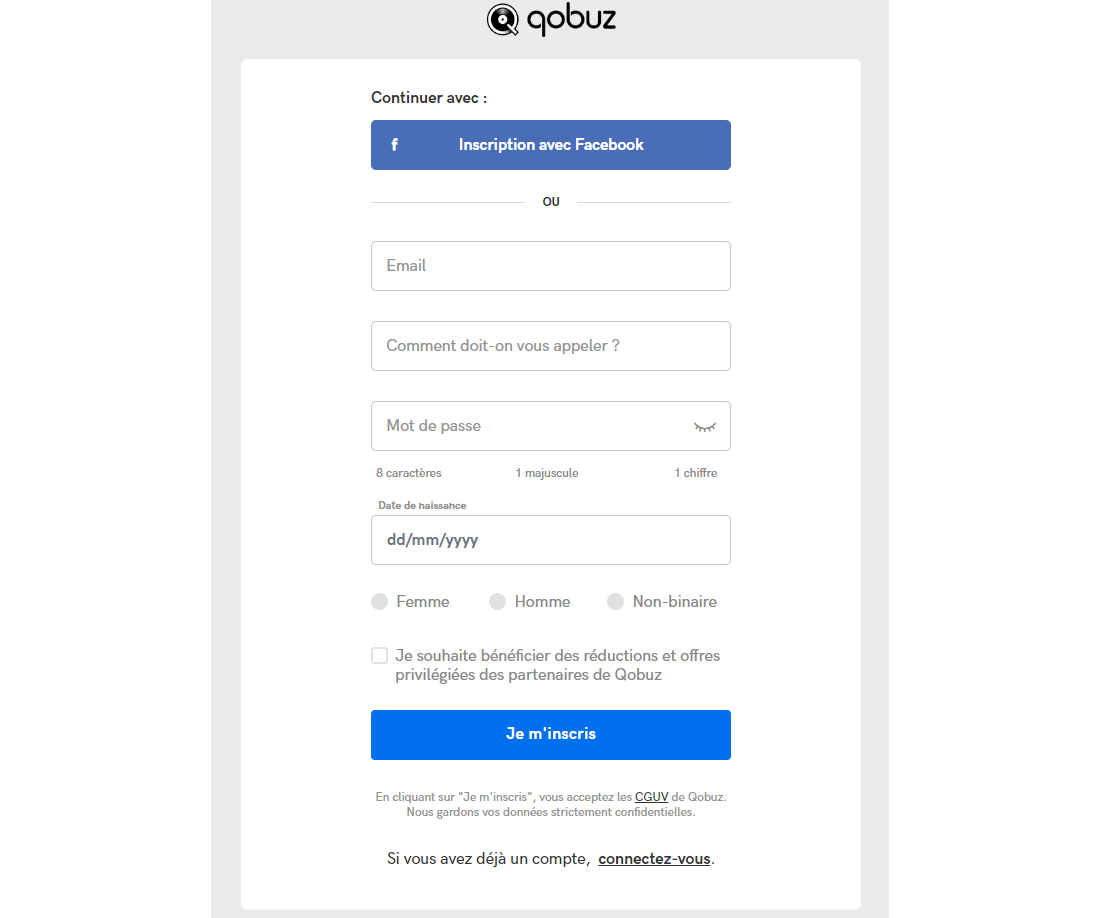
Now you know everything !
Τύπος κοινής χρήσης
Κοινή χρήση συνδέσμωνΑριθμός θέσεων
-
Qobuz Μηνιαίο Duo Studio
2
μέρη19.99€
/μήνας
-
Qobuz Ετήσιο Duo Studio
2
μέρη210€
/έτος
-
Qobuz Μηνιαίο Οικογενειακό Στούντιο
6
μέρη24.99€
/μήνας
-
Qobuz Ετήσιο Οικογενειακό Στούντιο
6
μέρη249.99€
/έτος
-
Qobuz Sublime Duo
2
μέρη299.88€
/έτος
-
Qobuz Υπέροχη Οικογένεια
6
μέρη349.99€
/έτος

Θέλετε να μοιραστείτε αυτήν τη συνδρομή;
Το Spliiit είναι η λύση συν-συνδρομής που θα κάνει το πορτοφόλι σας καλό!




 Deutsch
Deutsch
 English
English
 български
български
 Hrvatski
Hrvatski
 Dansk
Dansk
 Español
Español
 Eesti Keel
Eesti Keel
 Suomi
Suomi
 Français
Français
 Ελληνικά
Ελληνικά
 Magyar
Magyar
 Gaeilge
Gaeilge
 Italiano
Italiano
 Latviešu Valoda
Latviešu Valoda
 Lietuvių Kalba
Lietuvių Kalba
 Malti
Malti
 Nederlands
Nederlands
 Polski
Polski
 Português
Português
 Română
Română
 Slovenčina
Slovenčina
 Slovenščina
Slovenščina
 Svenska
Svenska
 Čeština
Čeština