How to share your Tidal Family subscription ?
Музика
The sharing of this service is done by invitation. No sharing of credentials is necessary.
Important :
Before starting, we ask you to check that you have subscribed to the Tidal Family subscription, and if not, consider upgrading your offer before you can offer it for sharing.
The Family Pack can have a maximum of 5 users.
The method :
For the owner :
Go to your profile (at the very top left of your screen), then manage your subscription, then you just have to choose Tidal Family.
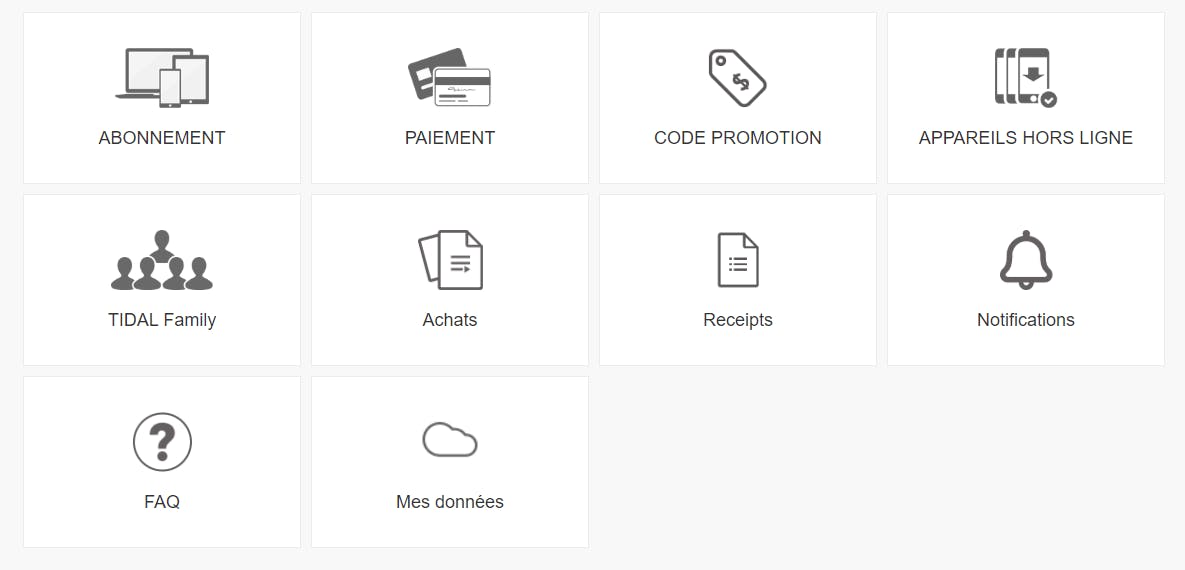
- To invite a new member, you just have to invite him/her by email by clicking on the "+" .
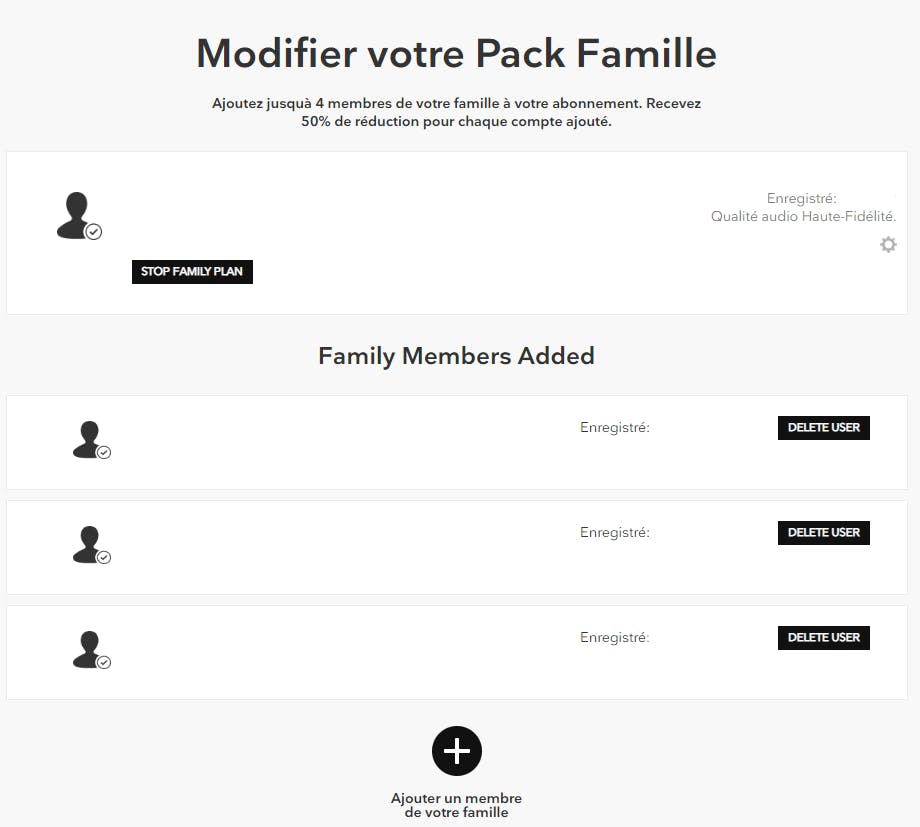
For the co-subscriber :
- Once you have received the link, open it and accept the invitation.
- Register if this is your first time using Tidal or log in to your account if it already exists.
Now enjoy your favorite music 🎸 !
Tidal, оферти, които могат да бъдат споделени
Тип споделяне
Споделяне на връзкиБрой места

Искате ли да споделите този абонамент?
Spliiit е решението за съвместен абонамент, което ще направи портфейла ви добър!




 Deutsch
Deutsch
 English
English
 български
български
 Hrvatski
Hrvatski
 Dansk
Dansk
 Español
Español
 Eesti Keel
Eesti Keel
 Suomi
Suomi
 Français
Français
 Ελληνικά
Ελληνικά
 Magyar
Magyar
 Gaeilge
Gaeilge
 Italiano
Italiano
 Latviešu Valoda
Latviešu Valoda
 Lietuvių Kalba
Lietuvių Kalba
 Malti
Malti
 Nederlands
Nederlands
 Polski
Polski
 Português
Português
 Română
Română
 Slovenčina
Slovenčina
 Slovenščina
Slovenščina
 Svenska
Svenska
 Čeština
Čeština