How to share your Amazon Prime subscription ?
The sharing of this service is by invitation. No sharing of IDs is necessary.
Please note:
- Amazon Prime Student and Business cannot be shared.
- Your co-subscriber will not have access to your personal information such as purchase history or credit card number. Each account is independent.
- Your co-subscriber will not have access to the same benefits as the owner. These benefits depend on the country you are in.
The method
For the owner :
It is preferable to use the website version rather than the application for sharing this account.
To do so, log in to your Amazon account.
Once logged in, click on your account > Your Amazon Prime account (see image below)
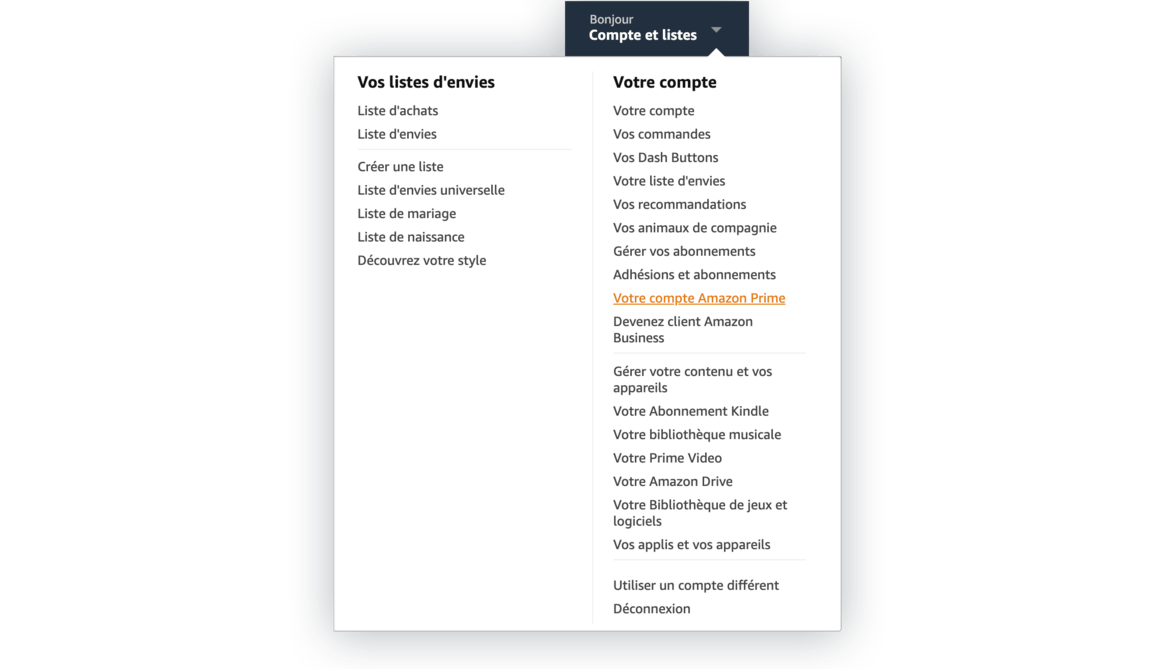
At the bottom of the page, click on Share your Amazon Prime benefits. You should see this new field appear:
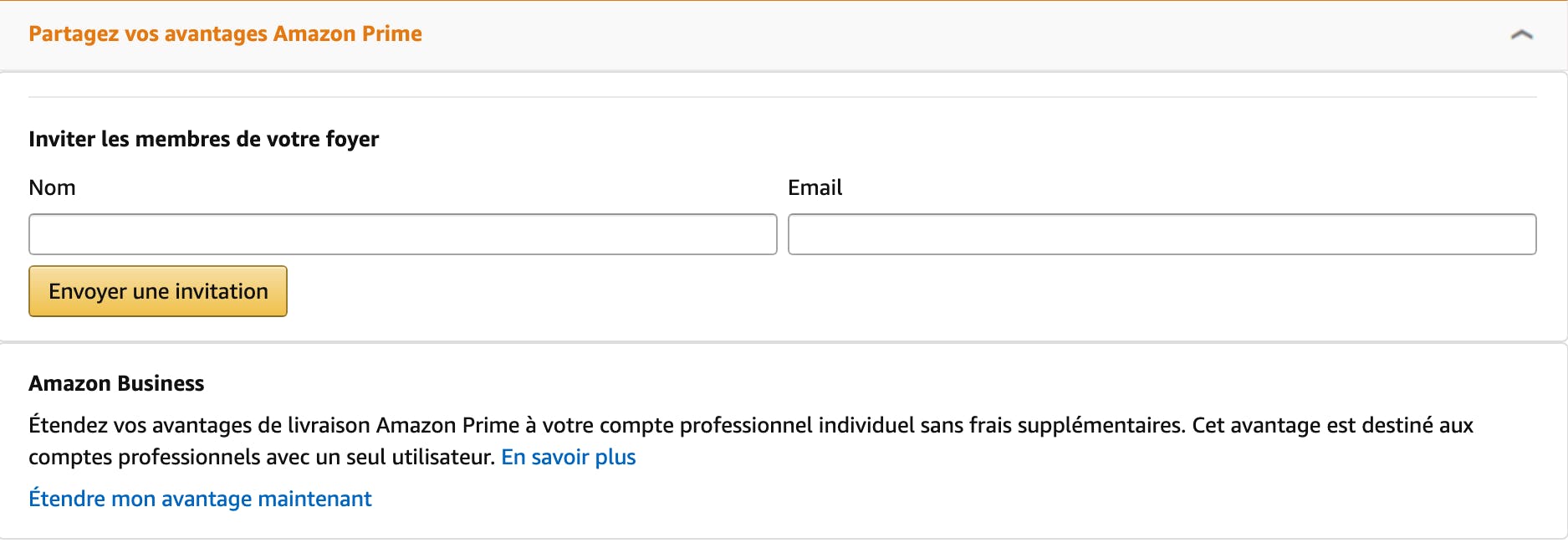
Enter the name and email address of the person with whom you wish to share your benefits.
Finally, click on Send an invitation
For the co-subscriber :
You have just received an email following the owner's action.
Click on the link in the email and log into your Amazon account.
Note: You must have an Amazon account. If you don't, create your account.
Now you can enjoy Amazon Prime!
Vrsta skupne rabe
Skupna raba povezavŠtevilo mest

Želite deliti to naročnino?
Spliiit je rešitev za naročnino, s katero bo vaša denarnica dobro delovala!




 Deutsch
Deutsch
 English
English
 български
български
 Hrvatski
Hrvatski
 Dansk
Dansk
 Español
Español
 Eesti Keel
Eesti Keel
 Suomi
Suomi
 Français
Français
 Ελληνικά
Ελληνικά
 Magyar
Magyar
 Gaeilge
Gaeilge
 Italiano
Italiano
 Latviešu Valoda
Latviešu Valoda
 Lietuvių Kalba
Lietuvių Kalba
 Malti
Malti
 Nederlands
Nederlands
 Polski
Polski
 Português
Português
 Română
Română
 Slovenčina
Slovenčina
 Slovenščina
Slovenščina
 Svenska
Svenska
 Čeština
Čeština