How to share your McAfee subscription ?
Security
So you use Spliiit to share your McAfee account?
In this article, we'll give you the best practices to adopt so that everything goes smoothly.
How to do it:
For the owner:
To begin, log in to your McAfee account:
On the dashboard, click on send link
Enter the e-mail address of your co-subscriber
For the co-subscriber:
Here is the email you will receive
You will then be invited to download McAfee.
This is it, your are sharing your account 👍🏻!
McAfee, the plans that can be shared
Type of sharing
Link sharingNumber of places
-
McAfee Multi-equipment
5
slots89.95€
/year
-
McAfee Family
10
slots99.95€
/year
Other articles might interest you
View all articles
Want to share this subscription?
Spliiit is the co-subscription solution that keeps your wallet happy !


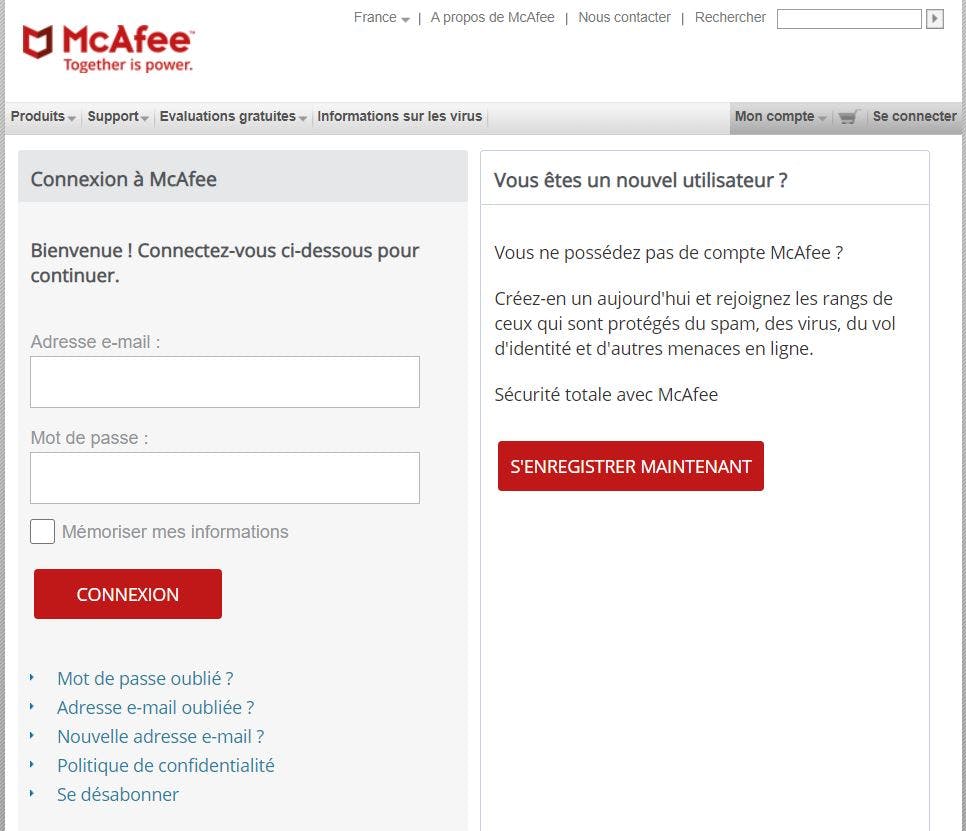
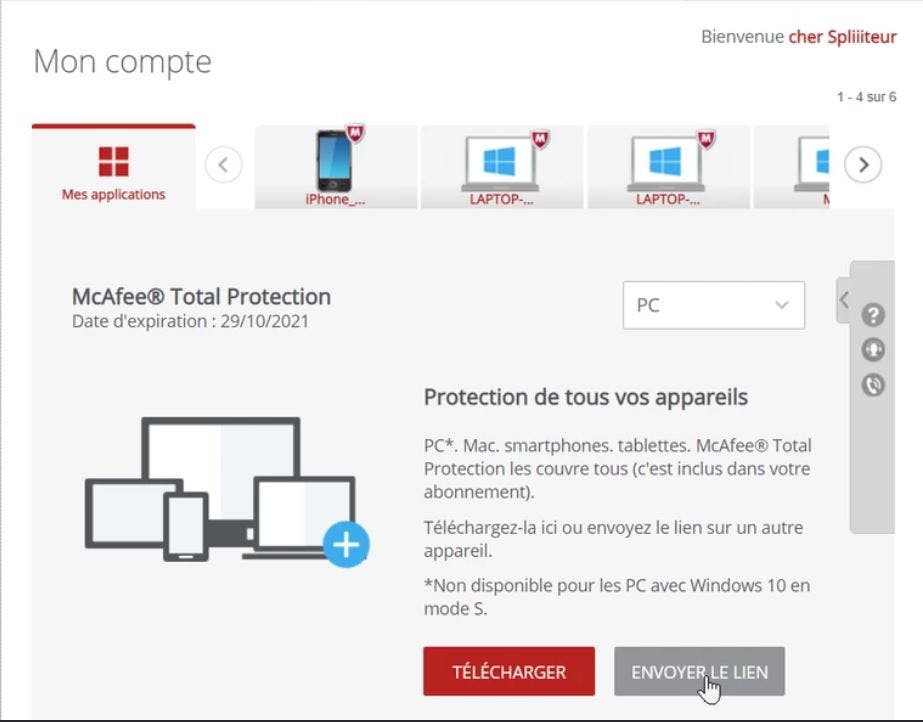
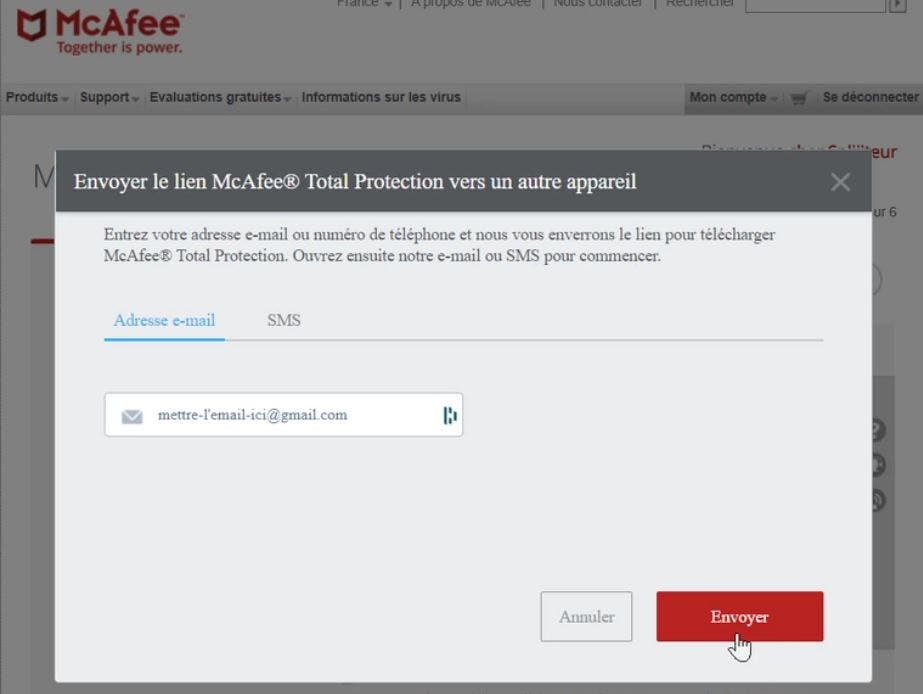
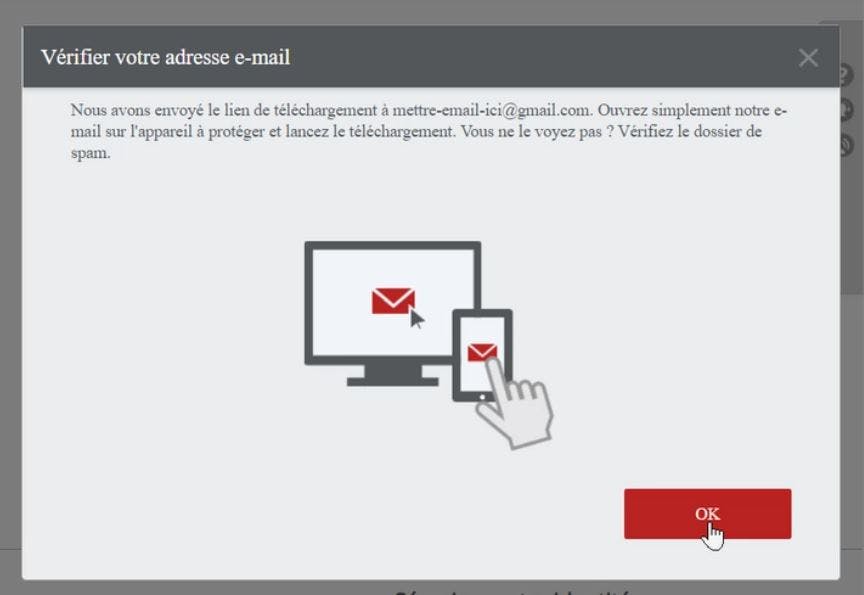
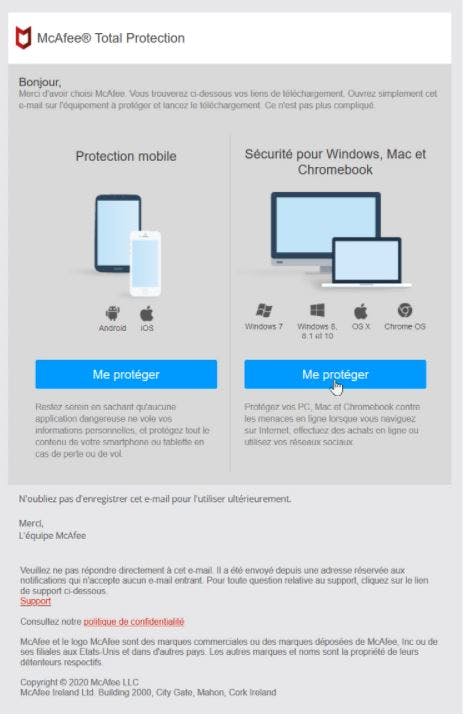
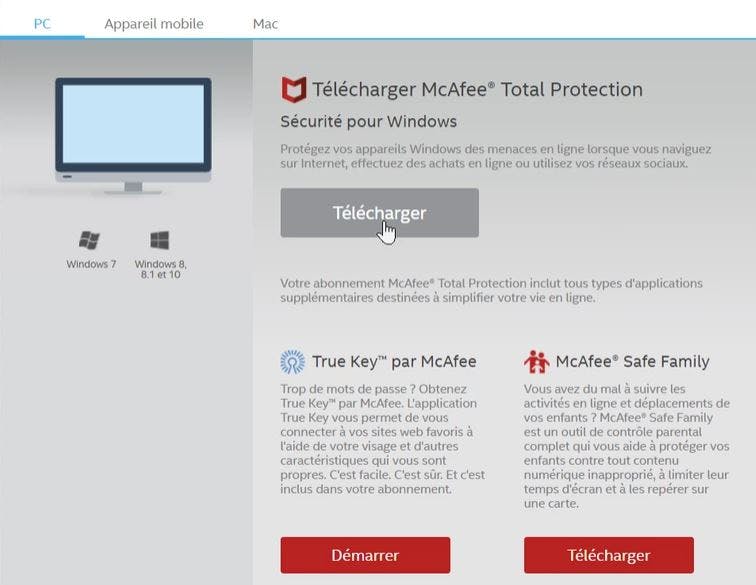


 Deutsch
Deutsch
 English
English
 Español
Español
 Français
Français
 Italiano
Italiano
 Português
Português