How to share your Netflix account (new method!)
SVOD
Netflix account sharing can now be done via an invitation link. No need to share credentials.
Before you get started, please make sure you have a STANDARD or PREMIUM Netflix subscription. If not, please upgrade your offer before offering it for sharing.
🤔 The method
👑 The Owner :
To share your Netflix membership benefits, the account owner can now add up to 2 "extra members".
- Access your Netflix "account", from your subscription settings.
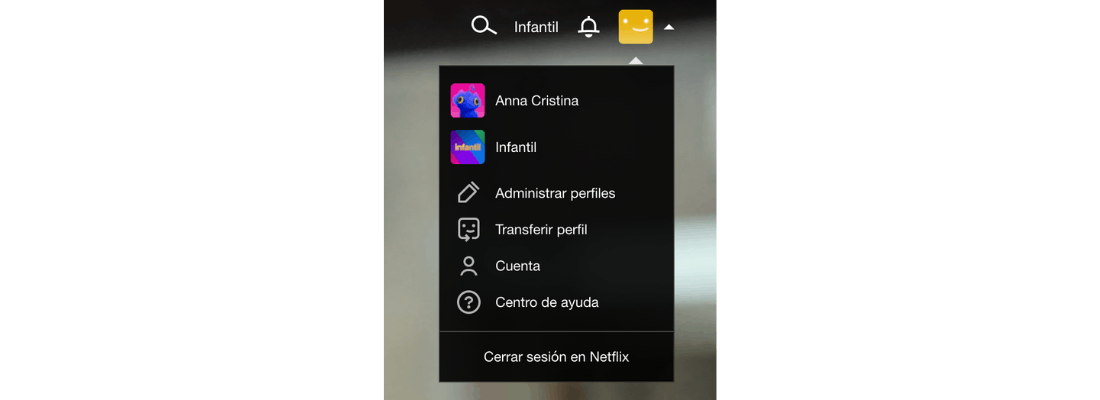
- Select the option "Manage extra members".
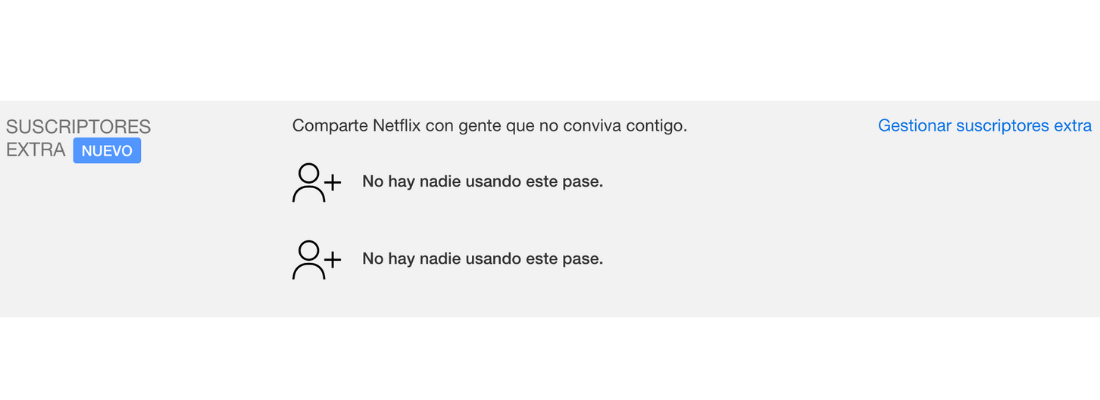
- Next, set up the invitation to invite a first co-subscriber.
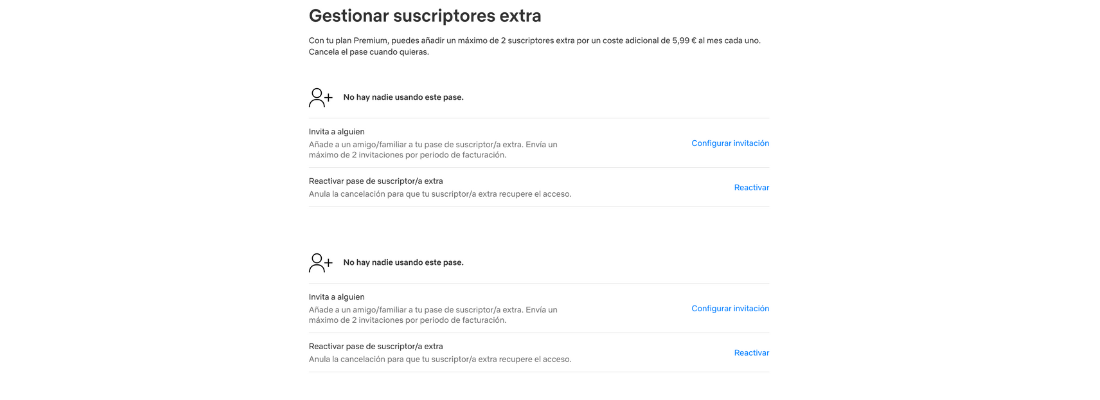
- Follow the steps until you are prompted to insert the name and email of your co-subscriber.
- Send the invitation. Repeat the process to invite a second extra member (only available with the Premium plan).
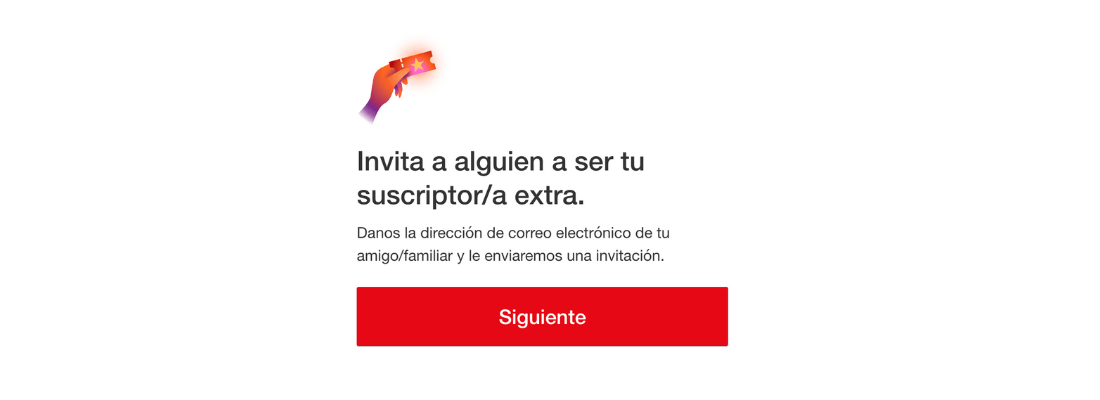
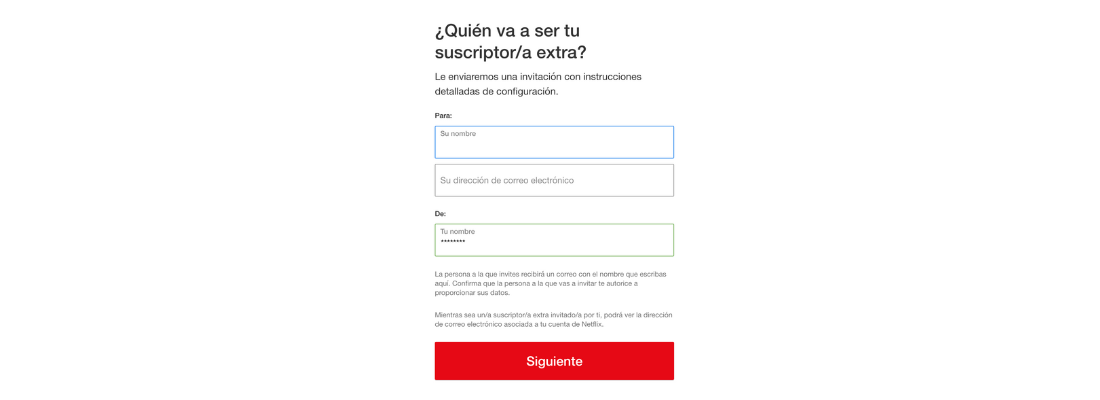
💡 Netflix will ask you to set up a primary address for your owner account. This ensures that the sharing is done correctly.
📨 Sending invitations and the "extra members" section are only available on desktop.
✌️ A maximum of 2 invitations can be sent per billing period.
👤 The extra member :
The extra member can watch Netflix on the device of his/her choice, but only on one screen at a time.
- When you receive the email invitation from the owner, open it and accept the invitation.
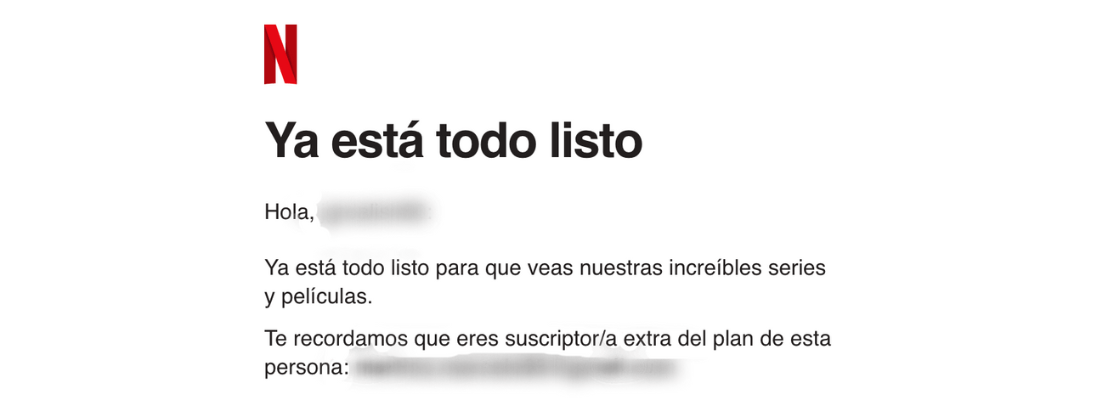
- Create your own Netflix account as an extra subscriber.
- Follow the instructions until your new profile is fully set up.
And it's done! Your extra member account is created.
💼 Profile transfer : how to do it?
Do you have a Netflix profile you'd like to keep? You can transfer your profile immediately, either to an existing account or to a brand new one.
- Log in to the Netflix account where the profile you want to transfer is located.
- Look for "Transfer profile" in the menu. Then follow the steps until you are prompted to choose between creating your own Netflix account or transferring your profile to an existing account.
- Complete the configuration with all your preferences.
- That's it! Enjoy your current profile on the type of account you're interested in.
The best option for Netflix account sharing is still Spliiit, your trusted sharing platform!
Netflix, the plans that can be shared
Type of sharing
Link sharingNumber of places

Want to share this subscription?
Spliiit is the co-subscription solution that keeps your wallet happy !




 Deutsch
Deutsch
 English
English
 Español
Español
 Français
Français
 Italiano
Italiano
 Português
Português