How to share your Bitdefender subscription ?
So you use Spliiit to share your Bitdefender account?
In this article, we will give you the best practices to adopt so that everything goes smoothly.
Method :
You can share your Bitdefender account with up to 9 people depending on the subscription selected.
Account sharing is done with an email invitation. An email invitation is valid for 24 hours.
To get started, go to your subscription dashboard, and click on "install products".
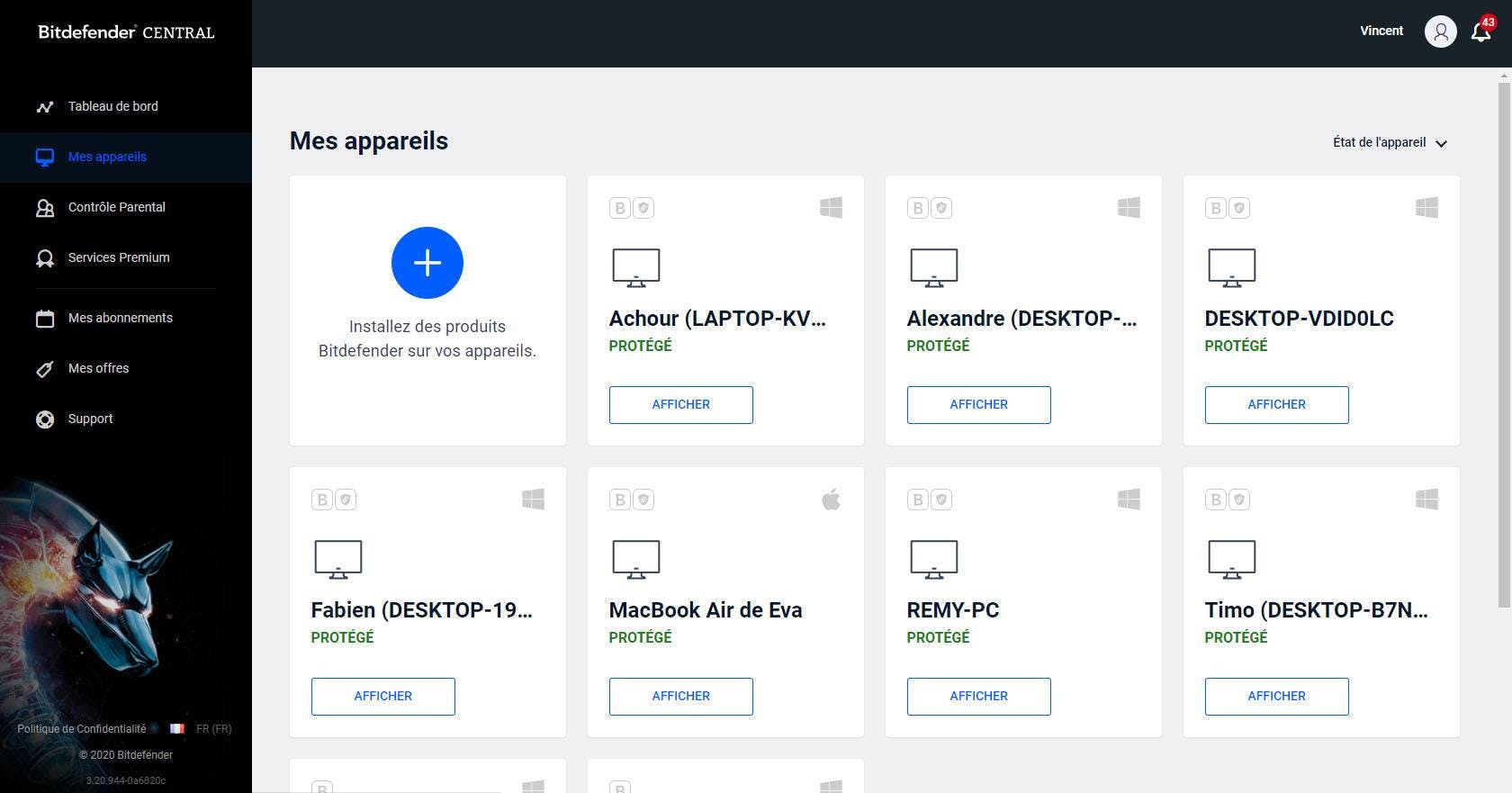
Select the product to be installed.
Then choose to install Bitdefender on another device.
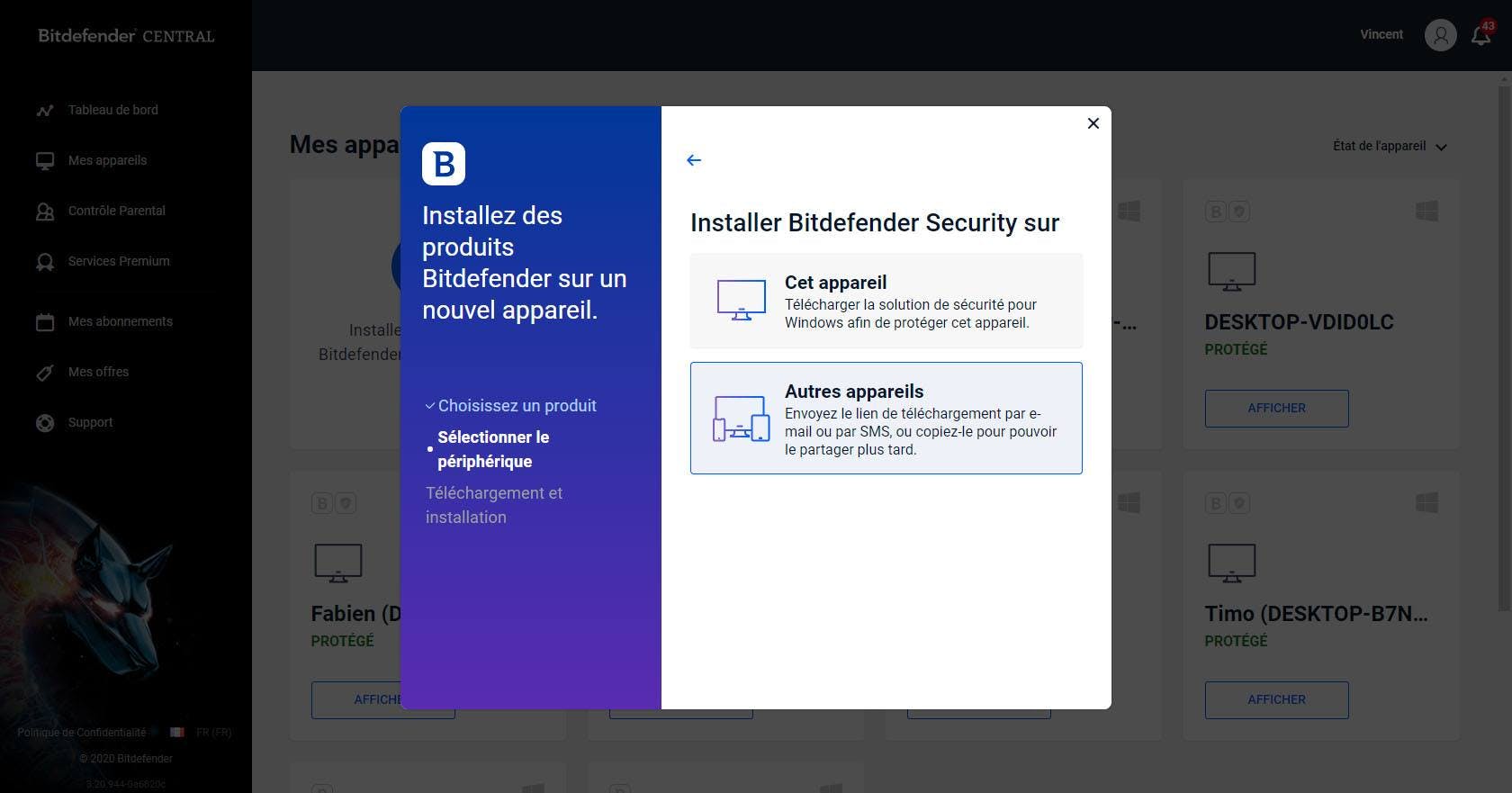
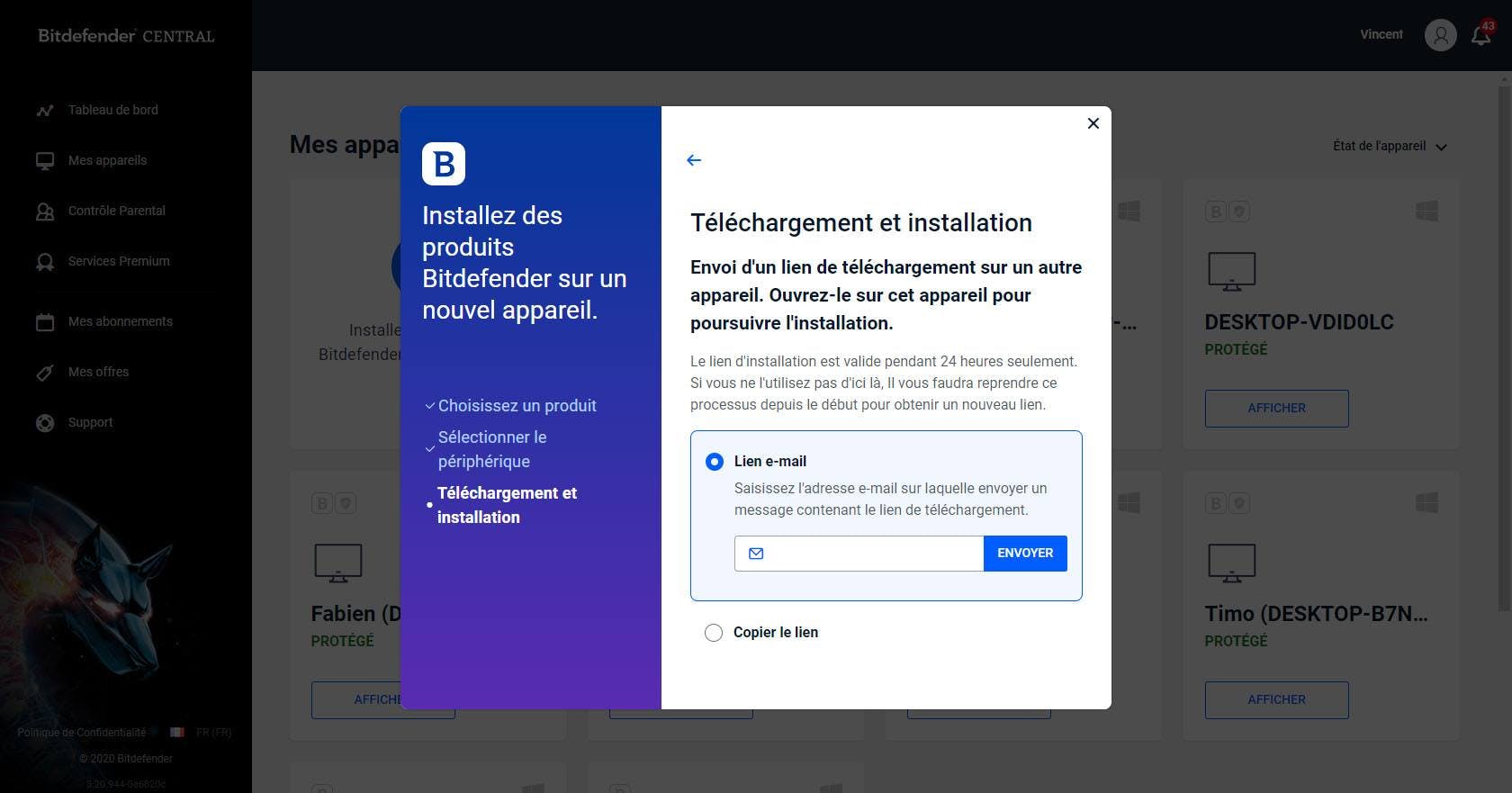
The co-subscriber will only have to accept the invitation received by e-mail.
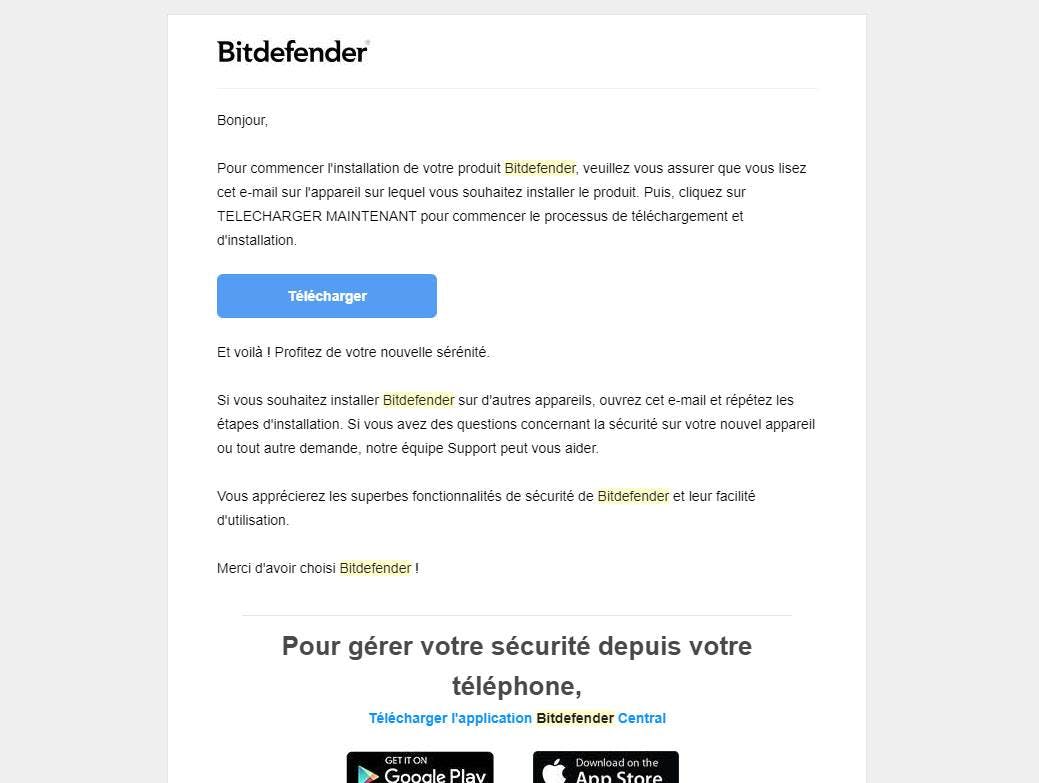
Your account is shared!
Type of sharing
Link sharingNumber of places
-
Bitdefender Antivirus Plus
3
slots19.99€
/year
-
Bitdefender Internet Security
3
slots29.99€
/year
-
Bitdefender Total Security
5
slots39.98€
/year
-
Bitdefender Premium Security
10
slots79.99€
/year
-
Bitdefender Small Office Security
10
slots99.99€
/year
-
Bitdefender Total Security
10
slots89.99€
/year
-
Bitdefender Family Pack
15
slots99.99€
/year

Want to share this subscription?
Spliiit is the co-subscription solution that keeps your wallet happy !




 Deutsch
Deutsch
 English
English
 Español
Español
 Français
Français
 Italiano
Italiano
 Português
Português