How to share your Nintendo Switch Online subscription ?
Additional information :
📍 A family group can contain up to 8 people.
📍 All members of a family group have access to the Nintendo Switch Online service as long as one of the members has a subscription.
The method :
Log in to the Nintendo account of the family group administrator.
👉 Select Nintendo Account at the top left of the screen to access your account settings.
👉 Select Family Group.
👉 Select Add Member.
If the option is not available, please check that one of the members is not already a group administrator.
If you need to remove a co-member from your Nintendo group at a later date, here's how to do it :
Select "Nintendo Account" in the upper left corner of the screen to access your account settings.
Select "Family Group".
Select "Family Group Administration".
Then select "Remove a member from the family group".
That's it! Your account is shared and you now know how to manage your family group!
So, are you a Zelda, Animal Crossing or Mario Kart fan?
Τύπος κοινής χρήσης
Κοινή χρήση συνδέσμωνΑριθμός θέσεων
-
Nintendo Switch Διαδικτυακή οικογένεια
8
μέρη34.99€
/έτος
-
Nintendo Switch Online Οικογενειακό Πρόσθετο Πακέτο
8
μέρη69.99€
/έτος

Θέλετε να μοιραστείτε αυτήν τη συνδρομή;
Το Spliiit είναι η λύση συν-συνδρομής που θα κάνει το πορτοφόλι σας καλό!


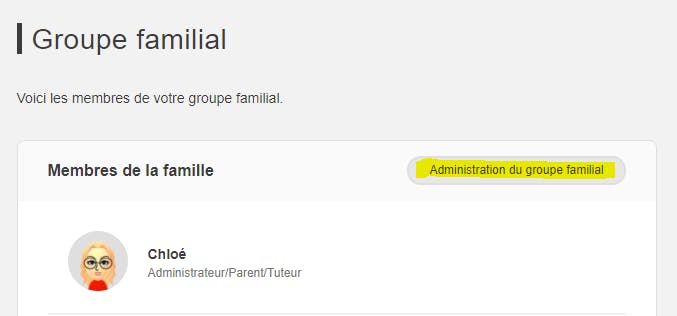
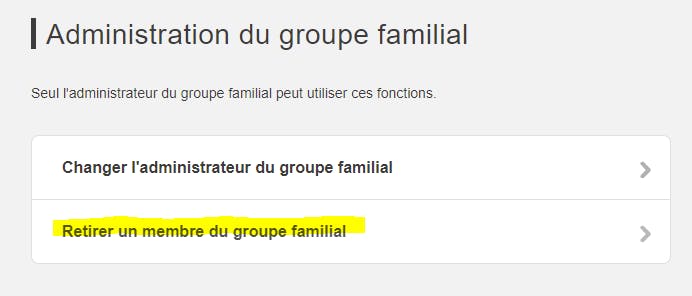


 Deutsch
Deutsch
 English
English
 български
български
 Hrvatski
Hrvatski
 Dansk
Dansk
 Español
Español
 Eesti Keel
Eesti Keel
 Suomi
Suomi
 Français
Français
 Ελληνικά
Ελληνικά
 Magyar
Magyar
 Gaeilge
Gaeilge
 Italiano
Italiano
 Latviešu Valoda
Latviešu Valoda
 Lietuvių Kalba
Lietuvių Kalba
 Malti
Malti
 Nederlands
Nederlands
 Polski
Polski
 Português
Português
 Română
Română
 Slovenčina
Slovenčina
 Slovenščina
Slovenščina
 Svenska
Svenska
 Čeština
Čeština